Discover the ultimate guide to Malwarebytes Premium, featuring installation tips, key features, pricing plans, user reviews, and comparisons with top competitors. Learn why Malwarebytes Premium is the best choice for comprehensive cybersecurity.
Table of Contents
What is Malwarebytes Premium?
Malwarebytes Premium is a comprehensive cybersecurity software designed to protect your devices from a wide range of threats, including malware, ransomware, spyware, and other malicious attacks. It offers real-time protection and advanced features to ensure your computer and personal data remain secure.
Key Features and Benefits
- Real-Time Protection: Malwarebytes Premium continuously monitors your system for potential threats, blocking malware before it can cause any harm.
- Malware, Ransomware, and Exploit Protection: The software safeguards against various types of malware, including ransomware, which can encrypt your files and demand payment for their release, and exploits that take advantage of system vulnerabilities.
- Web Protection: It prevents access to malicious websites and blocks phishing attempts, protecting you from online scams and fraud.
- Ad Blocking: The software includes ad blocking features, reducing the risk of encountering malicious ads and improving your browsing experience.
- Scheduled Scanning: You can schedule automatic scans at convenient times to ensure your system is regularly checked for threats.
- Custom Scan Options: Malwarebytes Premium allows you to customize your scans, targeting specific files or areas of your system for a thorough check.
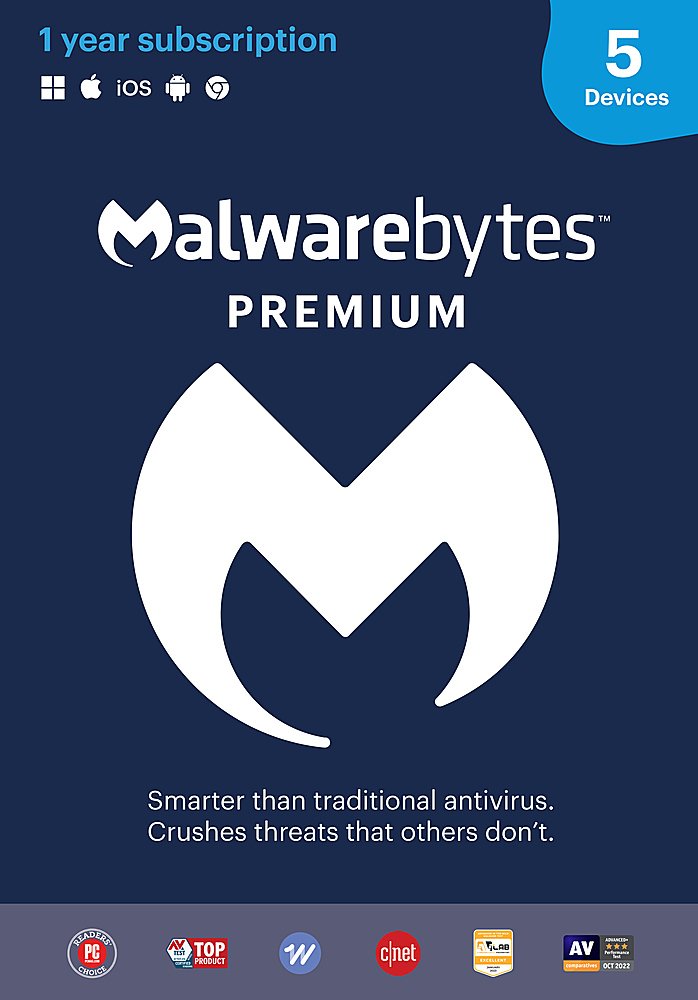
Why Choose Malwarebytes Premium?
Malwarebytes Premium stands out due to its robust and layered approach to cybersecurity. Unlike traditional antivirus programs, it focuses on advanced threats that can bypass conventional defenses. Its real-time protection and regular updates ensure that your system is protected against the latest malware and exploit techniques.
Additionally, Malwarebytes Premium is known for its user-friendly interface, making it accessible even for those who are not tech-savvy. It runs quietly in the background without significantly impacting system performance, allowing you to continue your activities without interruptions.
In summary, Malwarebytes Premium offers a reliable and efficient solution for protecting your devices from a wide array of cyber threats, making it an essential tool for maintaining digital security.
Installation and Setup
Installing and setting up Malwarebytes Premium is a straightforward process. Follow these steps to ensure your system is protected quickly and efficiently.
Step-by-Step Guide to Downloading and Installing Malwarebytes Premium
- Download Malwarebytes Premium
- Visit the official Malwarebytes website.Navigate to the “Products” section and select “Malwarebytes Premium.”Click on the “Download” button to get the installation file.
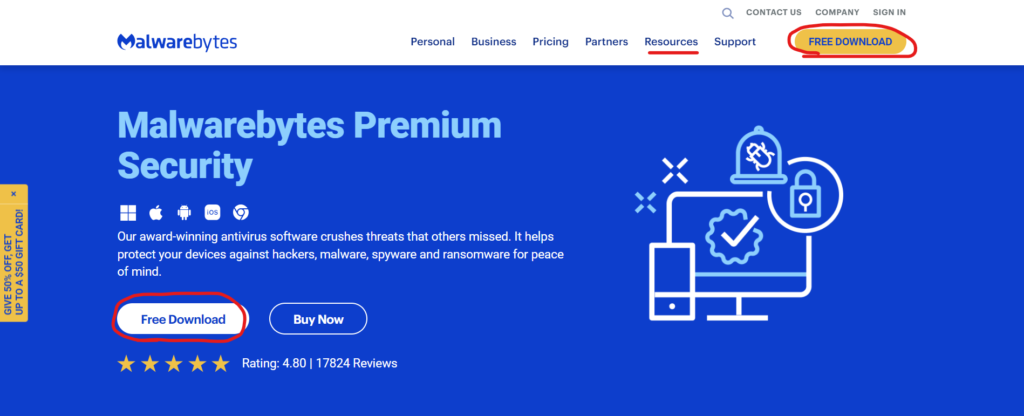
- Run the Installer
- Locate the downloaded file, usually found in your “Downloads” folder.Double-click the file to start the installation process.
- Follow the Installation Wizard
- The installation wizard will guide you through the process. Click “Next” to proceed.Read and accept the End User License Agreement (EULA).Choose your installation preferences, such as the installation folder.
- Complete the Installation
- Click “Install” to begin the installation.Wait for the process to complete. This may take a few minutes.Once done, click “Finish” to close the wizard.
Initial Setup and Configuration Tips
- Activate Malwarebytes Premium
- Upon first launch, you will be prompted to enter your license key.Enter the license key provided at the time of purchase and click “Activate.”
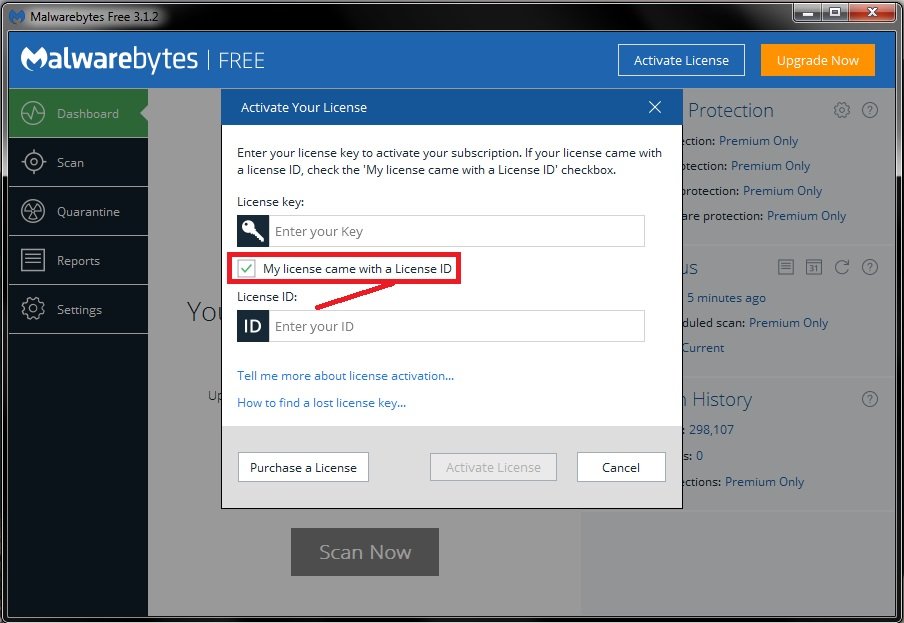
- Update the Database
- Ensure your Malwarebytes Premium is up-to-date by clicking on the “Check for Updates” button.This will download the latest threat definitions, providing better protection.
- Run an Initial Scan
- Perform a full system scan to check for any existing threats.Go to the “Scan” tab and select “Threat Scan.”Click “Start Scan” to begin the process.
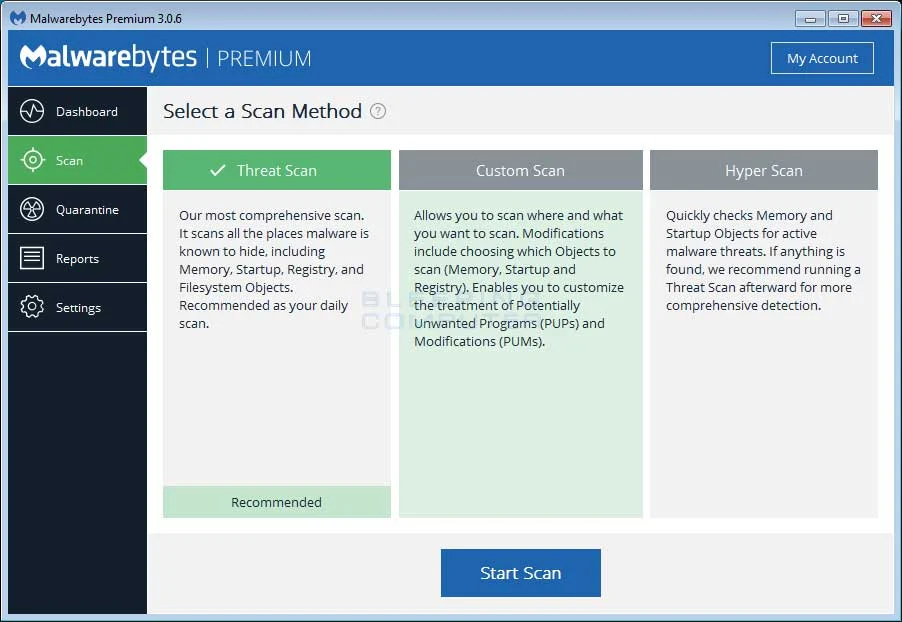
- Configure Real-Time Protection
- Ensure all real-time protection layers are enabled. This includes malware, ransomware, exploit, and web protection.Navigate to the “Settings” tab and enable the necessary protections.
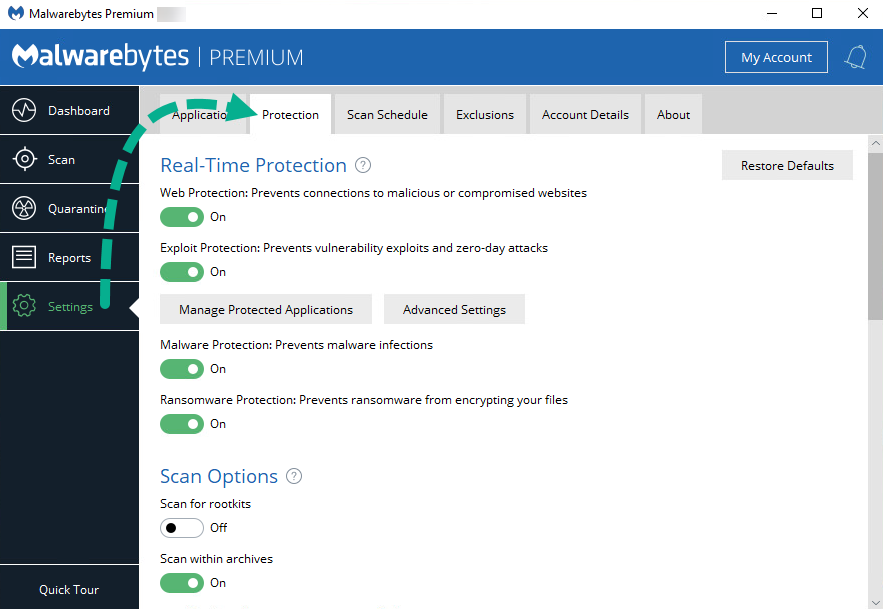
- Schedule Regular Scans
- Set up scheduled scans to run automatically at convenient times.Go to the “Settings” tab and select “Scan Schedule.”Choose your preferred frequency and time for the scans.
By following these steps, you can quickly and effectively install and set up Malwarebytes Premium on your system. Ensuring your software is properly configured will provide comprehensive protection against a wide range of cyber threats.
User Interface and Usability
Malwarebytes Premium is designed with a user-friendly interface that makes it easy for users of all technical levels to navigate and utilize its features. Here’s a closer look at the user interface and overall usability of Malwarebytes Premium.
Overview of the User Interface
- Dashboard
- The main dashboard provides a quick overview of your system’s security status.It displays the status of real-time protection layers, recent scans, and updates.From here, you can easily access other features and settings.
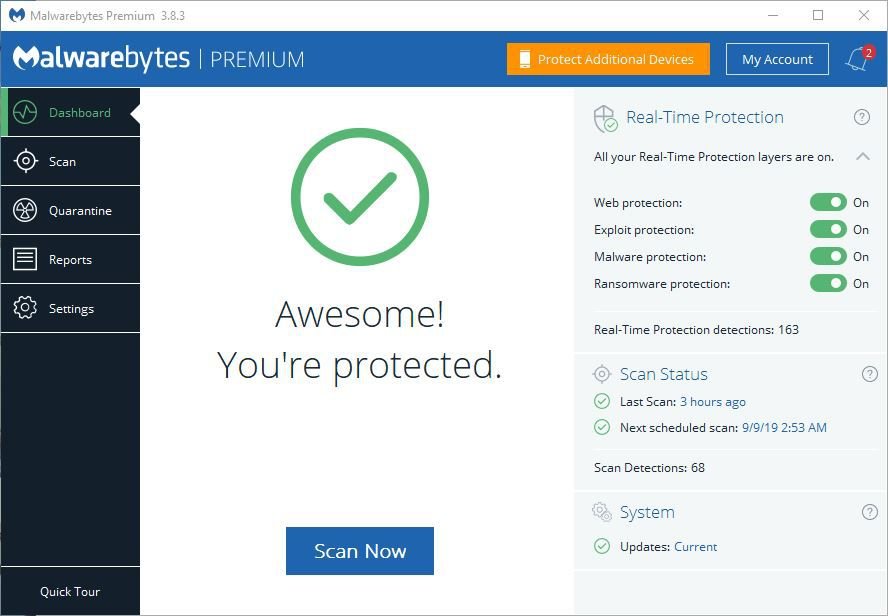
- Navigation Menu
- The left-hand side navigation menu allows you to access different sections such as Scan, Detection History, Real-Time Protection, and Settings.The menu is clearly labeled, making it easy to find and access different functionalities.
- Scan Tab
- The Scan tab provides options for different types of scans: Threat Scan, Custom Scan, and Hyper Scan.The layout is intuitive, allowing users to start scans with a single click.
- Detection History
- This section logs all detected threats and actions taken.You can view detailed reports of past scans and quarantine items.
- Settings
- The Settings tab is where you can configure various aspects of Malwarebytes Premium.Options include updating the software, scheduling scans, managing notifications, and more.Settings are organized into categories, making it easy to find specific options.
Ease of Use
- Simple and Intuitive Design
- Malwarebytes Premium features a clean and modern design that prioritizes ease of use.
- The interface is free from clutter, ensuring that even non-technical users can navigate the software without confusion.
- Accessibility
- Key features and tools are easily accessible from the dashboard and navigation menu.
- Important actions, such as starting a scan or updating the software, can be performed with just a few clicks.
- Guided Assistance
- The software includes helpful tooltips and explanations for various features and settings.
- This makes it easier for users to understand and utilize the full capabilities of Malwarebytes Premium.
- Customization Options
- Users can customize their protection settings and scan schedules to suit their needs.
- Advanced users can fine-tune settings for specific protection layers and scan types.
- Minimal Impact on System Performance
- Malwarebytes Premium runs quietly in the background without significantly impacting system performance.
- Real-time protection and scheduled scans are optimized to minimize resource usage, allowing you to continue using your computer without interruptions.
Features and Tools
Malwarebytes Premium offers a robust set of features and tools designed to provide comprehensive protection against various cyber threats. Here’s an in-depth look at the key features and tools that make Malwarebytes Premium a top choice for cybersecurity.
Real-Time Protection
Malwarebytes Premium offers real-time protection that continuously monitors your system for potential threats. This feature ensures that malware, ransomware, spyware, and other malicious software are detected and blocked before they can cause any harm.
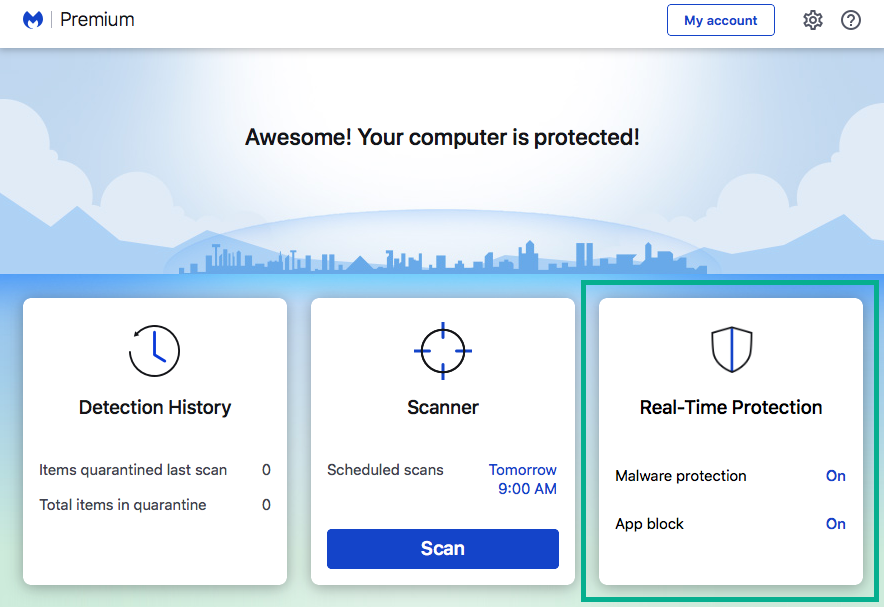
Malware, Ransomware, and Exploit Protection
- Malware Protection
- Detects and removes malware, including viruses, worms, Trojans, and spyware.
- Uses advanced heuristic analysis and signature detection to identify and eliminate threats.
- Ransomware Protection
- Protects your files from being encrypted by ransomware attacks.
- Constantly monitors your system for suspicious activity and blocks ransomware in real-time.
- Exploit Protection
- Shields vulnerable programs from exploit attacks.
- Prevents cybercriminals from using software vulnerabilities to infiltrate your system.

Web Protection
Malwarebytes Premium includes web protection that prevents access to malicious websites. This feature blocks phishing attempts, malicious ads, and fraudulent websites, protecting you from online scams and fraud.
Ad Blocking
The ad blocking feature helps reduce the risk of encountering malicious ads and improves your browsing experience. It blocks intrusive ads, pop-ups, and trackers, ensuring a safer and more enjoyable online experience.
Scheduled Scanning
Malwarebytes Premium allows you to schedule scans at convenient times. This ensures your system is regularly checked for threats without interrupting your daily activities.
- Threat Scan
- The most comprehensive scan, checking your entire system for malware and other threats.
- Custom Scan
- Allows you to specify particular files or folders to scan, providing targeted protection.
- Hyper Scan
- A quick scan that targets active threats, providing rapid protection with minimal system impact.
Custom Scan Options
The custom scan options in Malwarebytes Premium let you tailor scans to meet your specific needs. You can choose which drives, folders, or files to scan and configure additional settings such as rootkit detection.
Quarantine and Recovery
Malwarebytes Premium safely isolates detected threats in the quarantine section. You can review and decide whether to delete or restore quarantined items, ensuring you maintain control over your system’s security.
Automatic Updates
The software automatically updates its threat database and software version to ensure you always have the latest protection. Regular updates are crucial for defending against emerging threats.
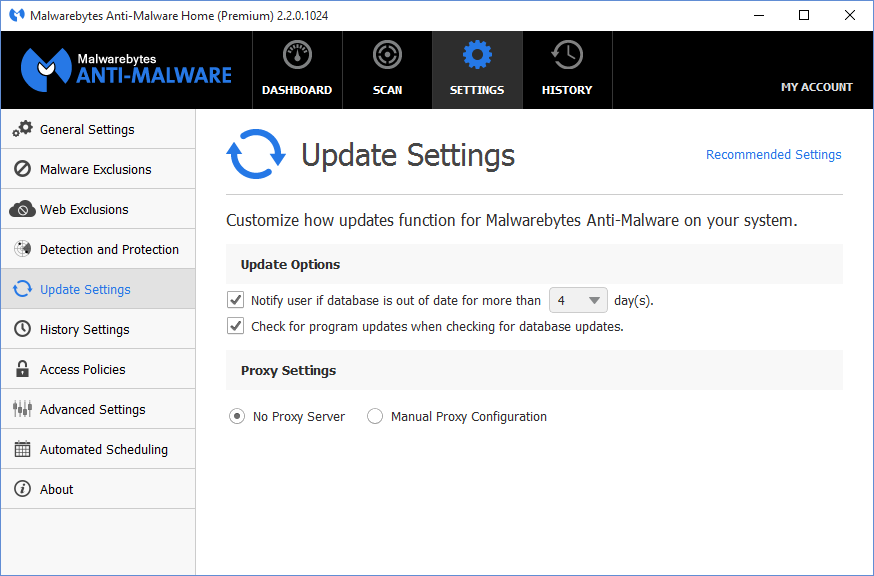
User-Friendly Notifications
Malwarebytes Premium provides clear and informative notifications about detected threats, scan results, and software updates. These notifications keep you informed without overwhelming you with unnecessary alerts.
Performance and Effectiveness
Malwarebytes Premium is renowned for its high performance and effectiveness in protecting against various cyber threats. Here’s an in-depth look at how it performs and its overall effectiveness in maintaining cybersecurity.
Impact on System Performance
Malwarebytes Premium is designed to run efficiently in the background without significantly impacting system performance.
- Minimal Resource Usage
- During scans and real-time protection, Malwarebytes Premium uses minimal CPU and memory, allowing you to continue your activities without slowdowns.
- The software is optimized to ensure that it doesn’t interfere with other applications or processes on your system.
- Low System Footprint
- The lightweight nature of Malwarebytes Premium ensures that it doesn’t consume excessive disk space or resources.
- Even during full system scans, the impact on system performance is negligible, making it ideal for both high-end and low-end systems.
Detection Rates and Threat Removal Efficiency
Malwarebytes Premium excels in detecting and removing a wide range of threats.
- High Detection Rates
- Independent tests and user reviews consistently show that Malwarebytes Premium has high detection rates for malware, ransomware, spyware, and other malicious software.
- The software uses advanced heuristic analysis and machine learning to identify new and emerging threats.
- Effective Threat Removal
- Malwarebytes Premium not only detects but also effectively removes threats from your system.
- The quarantine feature ensures that threats are isolated safely, preventing any further harm to your system.
Comparison with Other Antivirus Solutions
Malwarebytes Premium stands out when compared to other antivirus solutions.
- Comprehensive Protection
- Unlike some traditional antivirus programs that focus mainly on known threats, Malwarebytes Premium provides comprehensive protection against a wide array of threats, including zero-day exploits and advanced malware.
- User-Friendly Interface
- The intuitive and easy-to-navigate interface of Malwarebytes Premium makes it accessible to users of all technical levels.
- Many antivirus solutions can be complex and overwhelming, but Malwarebytes Premium ensures ease of use without compromising on features.
- Performance Optimization
- Compared to other antivirus programs that may slow down your system, Malwarebytes Premium is optimized to run smoothly without affecting performance.
- This makes it an excellent choice for users who need robust protection without sacrificing system speed.
Real-World Effectiveness
- Positive User Feedback
- Many users report high satisfaction with Malwarebytes Premium’s ability to protect their systems from various threats.
- Testimonials and reviews often highlight the software’s reliability, ease of use, and effective threat detection and removal capabilities.
- Industry Recognition
- Malwarebytes Premium is frequently recognized by industry experts and receives high ratings in independent security tests.
- Awards and certifications from cybersecurity organizations affirm its effectiveness in protecting against malware and other cyber threats.
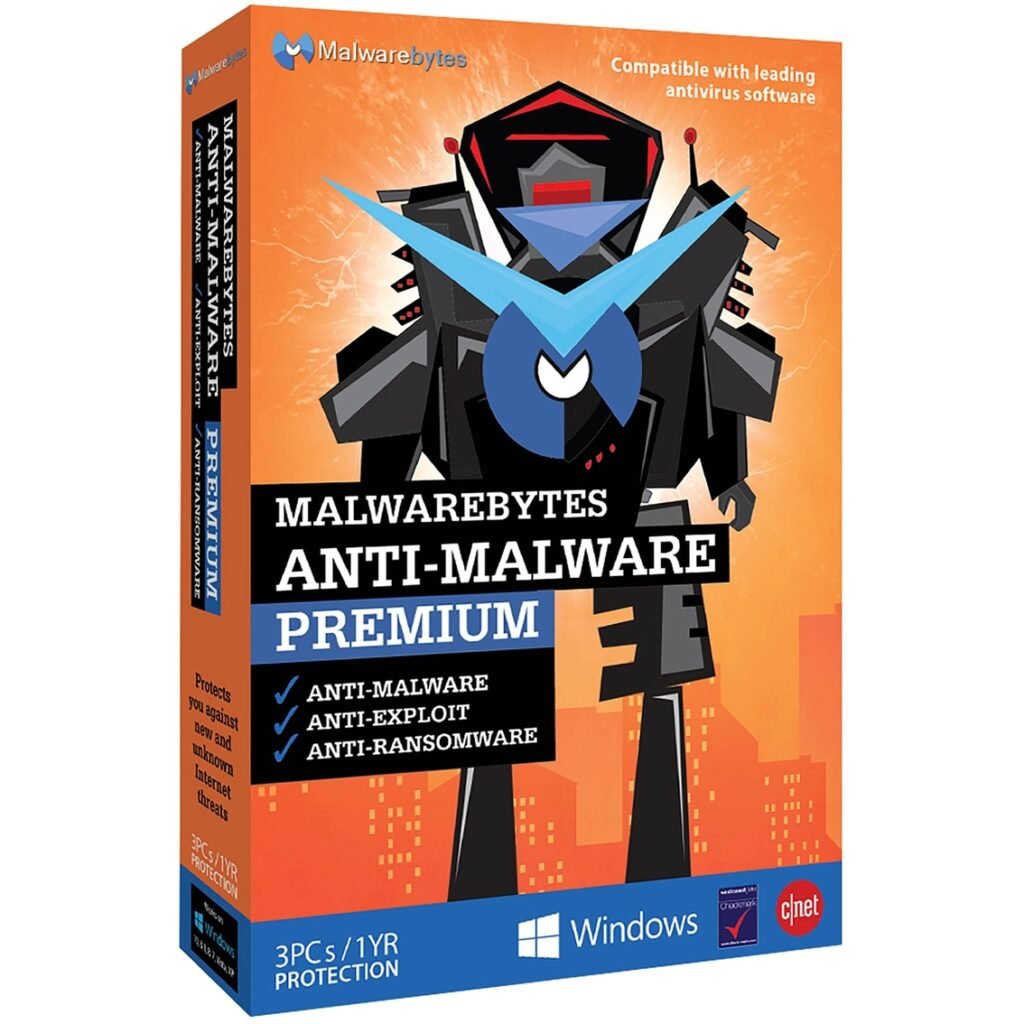
Pricing and Plans
Malwarebytes Premium offers several pricing options to cater to different user needs. Here’s a detailed look at the available plans and their features to help you decide which one is best for you.
Overview of Pricing Options
Malwarebytes Premium provides flexible pricing plans for both individual users and businesses. These plans are designed to offer comprehensive protection at competitive prices.
- Individual Plan
- 1 Device Plan: Protect a single device with all the features of Malwarebytes Premium. This plan is ideal for individuals who need reliable protection for their personal computer.
- 3 Devices Plan: Cover up to three devices, perfect for users with multiple computers or a small household.
- Family Plan
- 5 Devices Plan: Secure up to five devices, making it suitable for families or small offices that require extensive protection across multiple devices.
- Business Plan
- Teams Plan: Designed for small to medium-sized businesses, this plan provides protection for multiple devices with centralized management and priority support.
Features Included in All Plans
All Malwarebytes Premium plans come with a comprehensive set of features designed to provide robust protection against various cyber threats. These features include:
- Real-Time Protection
- Continuous monitoring and blocking of malware, ransomware, and other malicious threats.
- Malware and Ransomware Protection
- Advanced detection and removal capabilities for malware and ransomware.
- Web Protection
- Prevents access to malicious websites and blocks phishing attempts.
- Ad Blocking
- Reduces the risk of encountering malicious ads and improves browsing experience.
- Scheduled Scanning
- Automatic scans at scheduled times to ensure regular system checks.
- Custom Scan Options
- Allows users to tailor scans according to their specific needs.
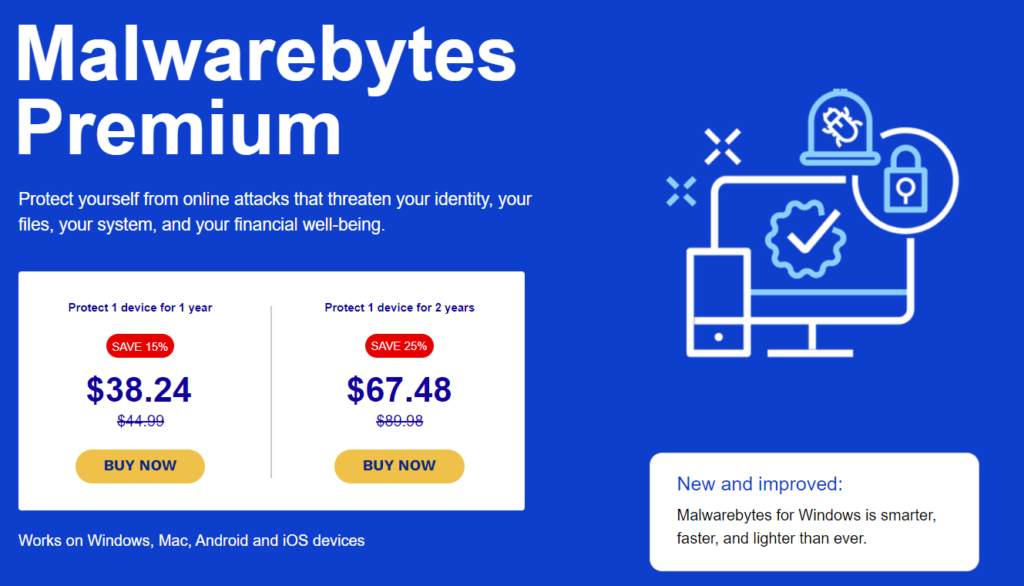
Differences Between Free, Premium, and Premium + Privacy Plans
- Malwarebytes Free
- Basic malware scanning and removal capabilities.
- No real-time protection or advanced features.
- Suitable for occasional scans and removal of existing threats.
- Malwarebytes Premium
- Includes all features mentioned above, providing comprehensive real-time protection and advanced security tools.
- Ideal for users who need ongoing protection against a wide range of threats.
- Malwarebytes Premium + Privacy
- All the features of Malwarebytes Premium plus a VPN for secure and private internet browsing.
- The VPN ensures encrypted connections and protects your online privacy.
- Suitable for users who want an all-in-one solution for both device and online security.
Value for Money
Malwarebytes Premium offers excellent value for money considering the level of protection and features provided. The multi-device plans are particularly cost-effective for households or small offices needing to secure multiple devices.
- Competitive Pricing
- Malwarebytes Premium is competitively priced compared to other top-tier antivirus solutions, offering robust features without breaking the bank.
- Flexible Subscription Options
- Users can choose between annual and monthly subscriptions, providing flexibility to suit different budget needs.
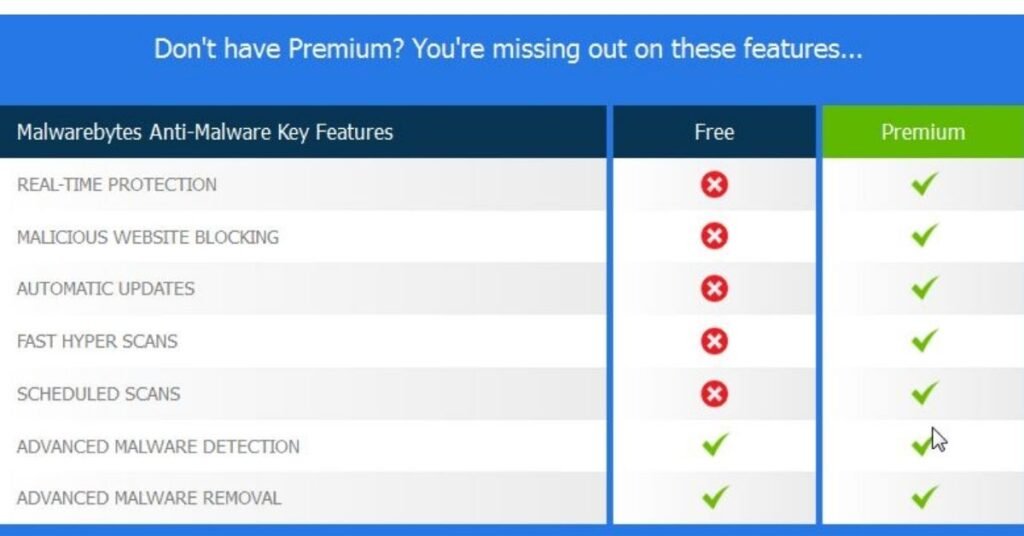
How to Purchase
- Online Purchase
- Visit the official Malwarebytes website and navigate to the pricing section.
- Select your preferred plan and proceed to checkout.
- Enter your payment details and complete the purchase. You will receive a license key to activate the software.
- Retail Purchase
- Malwarebytes Premium is also available at select retail stores. Purchase a physical box that includes a license key for activation.
Customer Support
Customer support is a crucial aspect of any cybersecurity software, and Malwarebytes Premium excels in this area. Here’s an overview of the various customer support options available to Malwarebytes Premium users and the quality of service provided.
Availability and Responsiveness
Malwarebytes Premium offers multiple support channels to ensure users can get help whenever they need it. The support team is known for its quick response times and helpful assistance.
- 24/7 Support
- Malwarebytes Premium provides 24/7 customer support, ensuring that users can get help at any time, regardless of their location or time zone.
- Multiple Support Channels
- Live Chat: Users can access live chat support through the Malwarebytes website for immediate assistance.
- Email Support: For non-urgent issues, users can submit a support ticket via email and receive a detailed response from the support team.
- Phone Support: Available for premium users, phone support allows direct communication with a support representative for complex issues.
Types of Support Offered
- Technical Support
- Assistance with installation, setup, and configuration of Malwarebytes Premium.
- Troubleshooting technical issues, such as software crashes, update problems, or scan errors.
- Billing and Account Support
- Help with subscription management, including renewals, cancellations, and refunds.
- Assistance with account issues, such as login problems or license key activation.
- Product Knowledge and Guidance
- Information on how to use various features and tools within Malwarebytes Premium.
- Best practices for maximizing protection and maintaining cybersecurity.
Self-Help Resources
Malwarebytes Premium also offers a range of self-help resources for users who prefer to resolve issues on their own.
- Knowledge Base
- An extensive library of articles, guides, and FAQs covering common issues and questions.
- Step-by-step instructions for troubleshooting and resolving various problems.
- Community Forums
- A platform where users can ask questions, share experiences, and get advice from other Malwarebytes users and experts.
- The forums are moderated by Malwarebytes staff to ensure accurate and helpful information.
- Video Tutorials
- A collection of video tutorials providing visual guidance on using Malwarebytes Premium and addressing common issues.
- Videos cover topics such as installation, feature usage, and troubleshooting tips.
Quality of Service
Malwarebytes Premium’s customer support is highly regarded for its quality and effectiveness.
- Positive User Feedback
- Many users report high satisfaction with the support they receive, noting the professionalism and expertise of the support team.
- Quick resolution of issues and helpful guidance are frequently mentioned in user reviews.
- Expert Assistance
- The support team is composed of knowledgeable professionals who are well-versed in cybersecurity and the specifics of Malwarebytes Premium.
- They are capable of handling a wide range of issues, from simple questions to complex technical problems.

Pros and Cons
Evaluating the pros and cons of Malwarebytes Premium helps users make an informed decision about whether this cybersecurity software meets their needs. Here’s a balanced look at the advantages and potential drawbacks of using Malwarebytes Premium.
Pros of Malwarebytes Premium
- Comprehensive Real-Time Protection
- Malwarebytes Premium offers robust real-time protection against malware, ransomware, spyware, and other malicious threats.
- The multi-layered security approach ensures that threats are detected and blocked before they can cause any damage.
- User-Friendly Interface
- The software features an intuitive and easy-to-navigate interface, making it accessible for users of all technical levels.
- Key functions and settings are clearly labeled, allowing users to quickly find and use the features they need.
- High Detection Rates
- Independent tests and user reviews consistently show that Malwarebytes Premium has high detection rates for various types of malware.
- Advanced heuristic analysis and machine learning are used to identify and eliminate threats effectively.
- Minimal Impact on System Performance
- Malwarebytes Premium is designed to run efficiently in the background, with minimal impact on system performance.
- Scans and real-time protection are optimized to ensure they do not slow down your computer.
- Flexible Scanning Options
- Users can choose from several scanning options, including Threat Scan, Custom Scan, and Hyper Scan.
- Scheduled scans can be set up to run automatically at convenient times, ensuring regular system checks.
- Excellent Customer Support
- Malwarebytes Premium provides 24/7 customer support through live chat, email, and phone.
- The support team is knowledgeable and responsive, helping users resolve issues quickly.
Cons of Malwarebytes Premium
- No Firewall
- Malwarebytes Premium does not include a built-in firewall, which some users may find as a limitation.
- Users may need to pair it with a separate firewall solution for comprehensive protection.
- Premium Features Require Subscription
- While Malwarebytes offers a free version, many advanced features and real-time protection are only available in the premium version.
- Users must purchase a subscription to access the full suite of features.
- Potential for False Positives
- Occasionally, Malwarebytes Premium may flag legitimate programs or files as threats.
- Users need to review and manage quarantined items to avoid accidentally deleting important files.
- Limited VPN Integration
- The VPN feature is only available with the Malwarebytes Premium + Privacy plan, which might not be ideal for users who want an all-in-one solution without an additional subscription.
- Higher Price for Multi-Device Plans
- While the single-device plan is competitively priced, the cost increases significantly for multi-device plans.
- Families or small businesses may find the multi-device pricing higher compared to some competitors.
Conclusion
Malwarebytes Premium offers a powerful and user-friendly solution for protecting your devices against a wide range of cyber threats. Its comprehensive real-time protection, high detection rates, and minimal impact on system performance make it a top choice for many users. However, potential drawbacks such as the lack of a built-in firewall and the higher cost for multi-device plans should be considered. By weighing the pros and cons, users can determine if Malwarebytes Premium is the right cybersecurity solution for their needs.




